Choosing the right Integrated Development Environment (IDE) is critical in streamlining your automation testing efforts. IDEs are more than just text editors—they are feature-rich tools that support coding, debugging, and seamless integration with automation frameworks and CI/CD pipelines. In this guide, we’ll explore some of the best IDEs for automation testing, including PyCharm, Visual Studio, and others, helping you decide which tool best suits your needs.
What Makes an IDE Ideal for Automation Testing?
When selecting an IDE, consider the following factors:
- Language Support: The IDE should support the programming languages you use, such as Python, Java, or C#.
- Integration with Frameworks: Compatibility with automation frameworks like Selenium, Pytest, or NUnit is essential.
- Debugging Tools: Built-in debugging features help identify issues faster.
- Ease of Use: The IDE should offer an intuitive interface and reduce the learning curve.
- Community and Plugins: A strong community and a wide range of plugins extend the functionality of the IDE.
1. PyCharm: The Powerhouse for Python Testing
PyCharm, developed by JetBrains, is a top choice for Python developers and testers. It offers extensive support for testing frameworks and automation tools.
Key Features:
- Integrated Debugging: PyCharm’s robust debugging capabilities make it easy to troubleshoot scripts.
- Framework Support: Seamlessly integrates with Pytest, Selenium, and Behave.
- Refactoring Tools: PyCharm’s intelligent refactoring saves time and ensures code quality.
- Version Control: Built-in Git support simplifies collaboration.
Ideal For:
Testers working extensively with Python and frameworks like pytest.
2. Visual Studio: Versatile and Robust
Microsoft’s Visual Studio is a versatile IDE known for its strong support for C# and .NET frameworks. It’s an excellent option for teams using Microsoft technologies.
Key Features:
- Rich Language Support: Excellent for C#, JavaScript, and more.
- Test Explorer: Provides a centralized view of test results and execution.
- Azure DevOps Integration: Ideal for CI/CD pipelines.
- Extensions and Plugins: Supports extensions like SpecFlow for BDD testing.
Ideal For:
Teams working with C# or seeking seamless integration with Microsoft tools like Azure.
3. VS Code: Lightweight and Flexible
Visual Studio Code (VS Code) is a lightweight, open-source IDE that supports multiple programming languages and frameworks.
Key Features:
- Multi-Language Support: Python, Java, C#, and more.
- Rich Extensions: Add functionality through extensions like Python, Test Explorer UI, and IntelliCode.
- Live Share: Collaborate in real-time with other developers.
- Customizability: Fully customizable with themes and settings.
Ideal For:
Developers and testers who value flexibility and extensive customization.
4. IntelliJ IDEA: A Favorite for Java Testing
IntelliJ IDEA, another JetBrains product, is a top choice for Java automation testing.
Key Features:
- Smart Code Completion: Speeds up coding by predicting what you need.
- Selenium Integration: Offers seamless Selenium WebDriver integration.
- Testing Plugins: Supports JUnit, TestNG, and other frameworks.
- Performance: Optimized for handling large codebases.
Ideal For:
Testers focusing on Java-based automation testing.
5. Other Notable IDEs
a. Eclipse
- Best For: Java and cross-platform projects.
- Key Features: Offers plugins for Selenium and Appium, along with debugging and testing tools.
b. Rider
- Best For .NET and C# testing.
- Key Features: Optimized for cross-platform .NET development and supports NUnit.
Choosing the Right IDE for Your Needs
| Requirement | Best IDE |
| Python Automation Testing | PyCharm |
| C# and .NET Frameworks | Visual Studio / Rider |
| Lightweight and Cross-Platform | VS Code |
| Java Automation Testing | IntelliJ IDEA |
| Integration with Microsoft Tools | Visual Studio |
Tips for Optimizing Automation Testing in Your IDE
- Use Extensions: Install plugins for Selenium, Allure Reports, or Pytest to enhance your workflow.
- Leverage CI/CD Tools: Integrate with GitLab, Jenkins, or Azure DevOps for continuous testing.
- Focus on Reports: Utilize reporting tools like HTML Reports and Allure to improve test analysis.
- Stay Updated: Keep your IDE and plugins updated for the latest features and security.
Ready to elevate your automation testing efforts? Whether you’re focusing on retail applications, web automation, or advanced data testing, choosing the right tools and strategies is critical.
At PrimeQA Solutions, we specialize in delivering tailored automation testing solutions to help businesses achieve excellence. Visit PrimeQA Solutions to learn how we can support your testing journey and transform your software quality assurance process today.
FAQ
Which IDE is best for beginners in automation testing?
For beginners, Visual Studio Code (VS Code) is an excellent choice. It is lightweight, user-friendly, and supports a variety of programming languages with numerous extensions for automation frameworks like Selenium and Pytest.
Can I use a single IDE for multiple programming languages?
Yes, IDEs like Visual Studio Code and IntelliJ IDEA offer multi-language support, making them suitable for diverse projects involving Python, Java, C#, and more.
How do I integrate an IDE with CI/CD pipelines?
Most modern IDEs, such as Visual Studio and IntelliJ IDEA, provide built-in tools or plugins to integrate with CI/CD pipelines like Jenkins, Azure DevOps, and GitLab. These integrations streamline continuous testing and deployment.
What are the key plugins/extensions to install for automation testing?
Key plugins/extensions include:
- Selenium WebDriver and Pytest plugins for test automation.
- Allure Reports for generating detailed test reports.
- Test Explorer for managing and executing test cases within the IDE.
Do I need to pay for an IDE to get advanced features?
Not necessarily. Free IDEs like Visual Studio Code and Eclipse offer extensive features and plugins. However, paid IDEs like PyCharm Professional and IntelliJ IDEA Ultimate provide additional tools, advanced debugging, and better support, which might be worth the investment for complex projects.







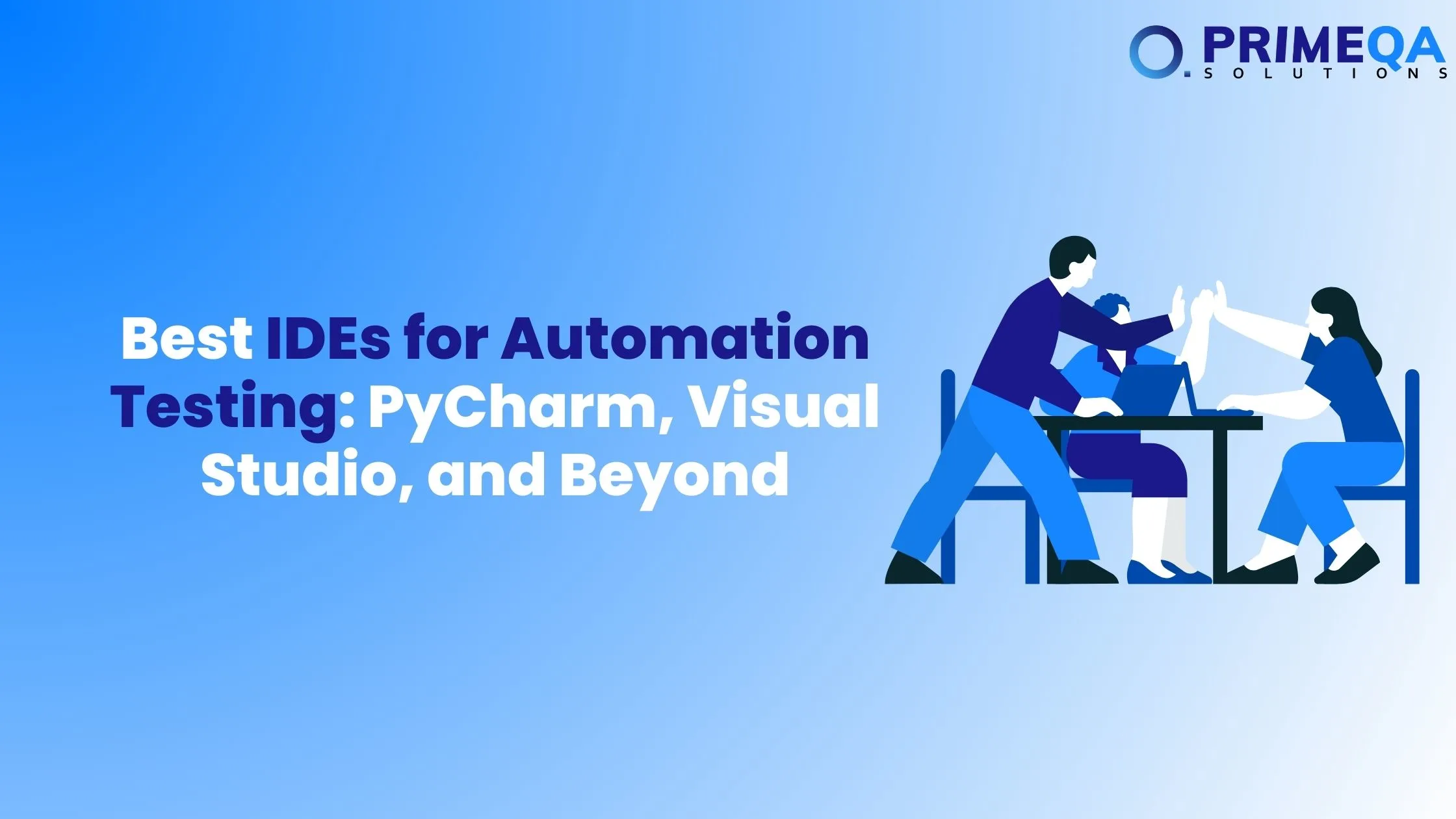
Gutierre Montero
December 16, 2024Great breakdown of IDEs for automation testing! I really appreciate the way you compared the strengths of PyCharm and Visual Studio. Your mention of IntelliJ IDEA for Java testing got me thinking, especially since I often work with Java.
Thanks for the insightful overview!