Today’s software development industry is evolving at a dizzying rate. It also brings with it a growth in the volume and complexity of the software, rendering the conventional approach of manual testing unsuitable for guaranteeing effectiveness and dependability. Beginning automated testing comes to the rescue by offering a repeatable, methodical methodology that guarantees the software’s functionality.
Do you feel uneasy about automated testing? The goal of this post is to help you understand the fundamentals so you can lay a solid foundation before starting your automated testing journey.
Understand Automated Testing
Automation testing involves the running of test cases, comparing the results obtained with the expected ones, and reporting differences by use of particular tools and scripts. It saves time by automating repetitive processes because it has no human interaction in every step of the testing process like manual testing.
Advantages of Automation Testing
Efficiency: Automation testing speeds up the testing procedure and provides prompt feedback on the quality of the software.
Repeatability: Test scripts can be run multiple times without the fear of human error; thus, an exactly similar result each time from test run to test run.
Coverage: This can easily be achieved with automation testing since a large number of test cases can be run within a brief time frame.
Cost-effectiveness: Automation testing reduces manpower, therefore cutting down the long-term testing costs, though the early setup needs investment.
Automation is a perfect fit for regression testing: ensure that new code modification doesn’t affect already-existing functionality.
Essential Ideas for Automation Testing
Frameworks for Test Automation: Frameworks offer an organized setting for creating and executing test scripts. Typical frameworks include Behavior-driven development (BDD) frameworks such as Cucumber, Data-driven, and Keyword-driven frameworks.
Test Scripting: Automation testing uses various testing technologies, such as Selenium, Appium, etc., in writing test scripts written in programming languages such as Java, Python, etc.
Test Data Management: Efficient test data management is required for automated testing. This also includes developing, collecting, and managing datasets, to be used in test cases.
Continuous Integration/Continuous Deployment (CI/CD): Automated testing can be carried out at various phases in the software development life cycle. For smooth integration of automation testing with continuous integration/continuous deployment (CI/CD) pipelines.
How You Can Start Automation Testing
Pick Your Tools Wisely: Pick a tool that best fits your project and technical know-how.This includes one of the most widely used tools for web application testing, Selenium WebDriver.
Learn a language: You can learn Python, JavaScript, and Java the most common languages used for automated testing. It can be quite beneficial to learn these online through tutorials or courses.
Understand the Application Under Test: Understand the application you are going to test, like user process, architecture, and its functionality.
Start with the Low hanging Fruits: This is a method of gradually increasing skills and confidence. Start with easy scenarios and progress to higher ones.
Contribute and Learn: Participate in testing-related meetings, forums, and groups to help others understand and learn from your experiences and best practices.
Best Practices of Automation Testing
When using automated approaches for software testing, best practices ensure that the processes are efficient, effective, and maintainable.
Start Small and Scale Gradually
Start by automating the important test cases to learn the framework and tools for testing. This strategy enables you to detect the issues early and make the required changes before expanding. Step by step start expanding the number of automated test cases as your confidence and experience grows.
Prioritize Test Cases for Automation
Automated test cases shouldn’t be the norm. In the field of QA automation testing, the most important, high-risk, repetitive, and data-driven test cases should be tested automatically. For the best possible return on the automation efforts, rank tests that are run frequently and those that are important to the app’s basic functionality.
Maintain Test Scripts Regularly
As your application changes, automated test scripts become out of date. Review and update the test scripts often to reflect the changes in the application. Create a maintenance plan to lower the possibility of false positives or negatives and guarantee that your test suite stays both relevant and efficient.
Ensure Cross-Platform Compatibility
Build your test scripts to work with multiple devices, browsers, and platforms. This method guarantees that the application runs smoothly in various contexts by providing thorough test coverage and improving the dependability and resilience of the program across multiple user setups.
Integrate with CI/CD Pipelines
Including the automated testing into continuous integration and continuous delivery (CI/CD) pipelines guarantees that tests will run automatically with every build. This connection enables a faster, more dependable deployment process and gives instant feedback on the effects of code modifications, enabling faster discovery and instant resolution of the flaws.
Conclusion
Automation testing can help expand software application quality, reliability, and effectiveness. The learning curve is steep at first, but the benefits are all worthwhile. All you need is good understanding of principles, and the right tool selection. With the right set of tools, even an inexperienced automation tester can start their automation testing journey with confidence. Remember, automation testing should ensure that software meets user expectations and a smooth experience, not just to run tests. Proceed now and find out how to totally leverage automation testing!
Also Read: 14 Mistakes I Did That You Should Avoid As A Newbie Automation Tester







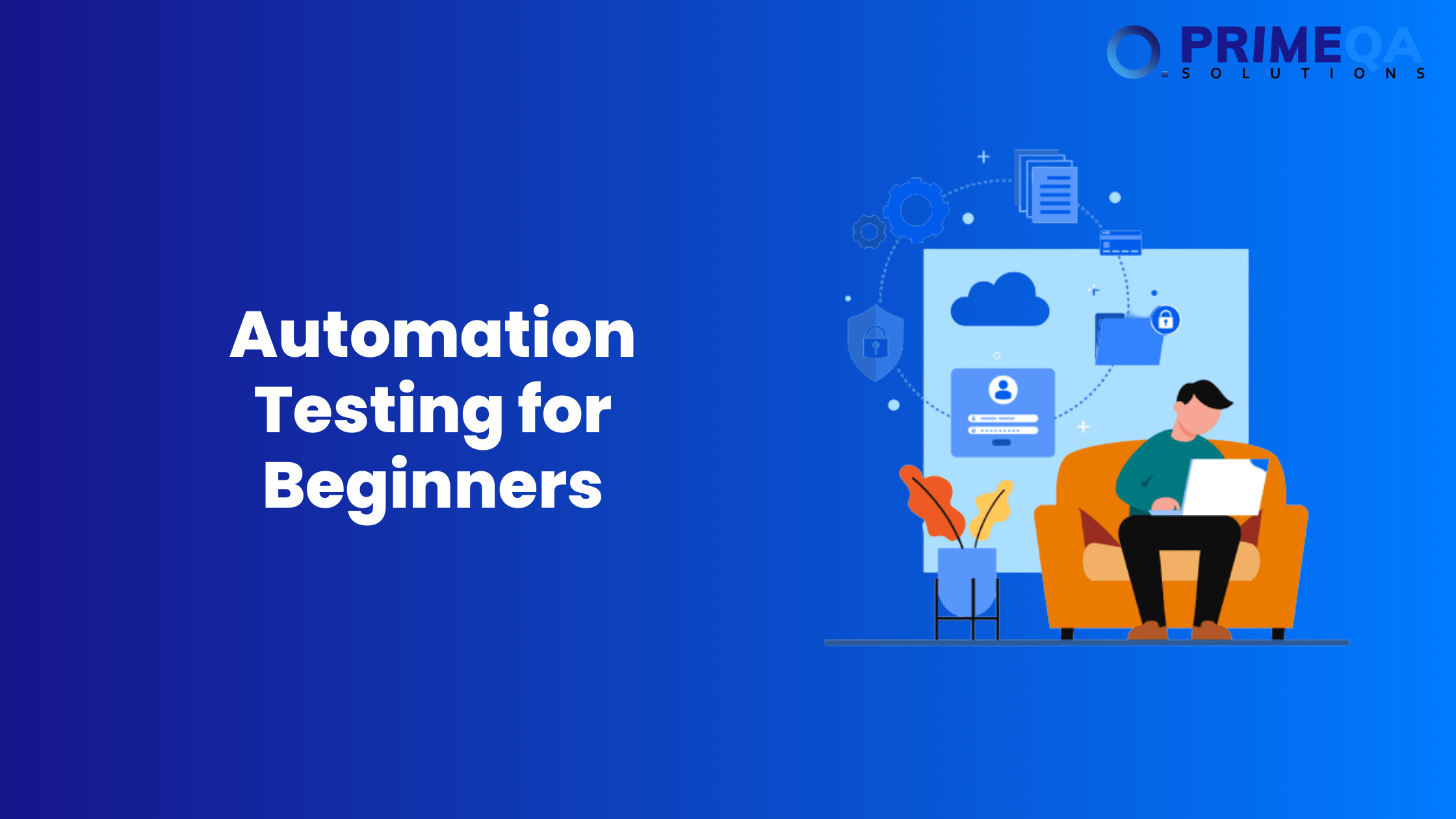
How to Automate Python Web Testing using Selenium WebDriver
September 3, 2024[…] available for such purpose is Selenium WebDriver. This tutorial is the perfect fit if you are a newbie in web automation testing and looking forward to giving Selenium WebDriver your first crack using Python. In this tutorial, […]
Selenium WebDriver with Python for Web Automation Testing
September 10, 2024[…] is why Python-based Selenium WebDriver is an equally great tool for both developers who are just starting to look at test automation and seasoned testers. So, why not enhance your web testing skills by knowing more about it right […]