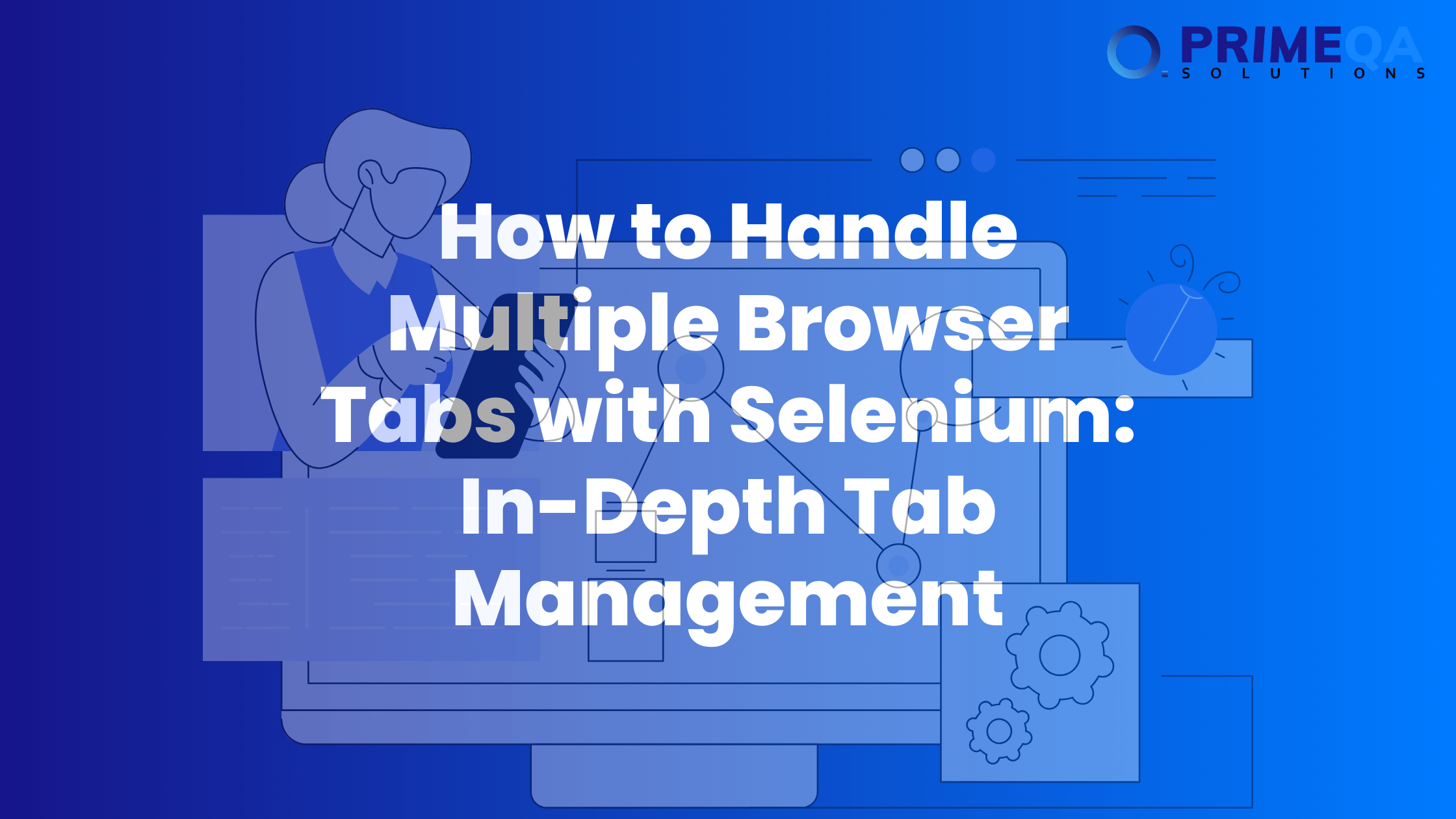Learn how to Handle Multiple Browser Tabs with Selenium PrimeQA Solutions the best automation testing company in Ahemedabad. First of all, Selenium is an excellent tool for automated testing regarding field-based web applications. Now, while testing, one of the most common problems that crop up is that of several browser tabs. Mastering the techniques of tab management is important, as handling pop-ups and ensuring that the operation works across tabs. Selenium test automation with its automated browser interaction and verifying functionality enables the developers to efficiently test web applications. Which helps in achieving comprehensive testing coverage with Selenium. We will learn about the best practices for handling several browser tabs effectively with Selenium in this blog.
Identify the Challenge:
Selenium is an automated web testing software that implies the process of testing by automating the browser interactions. The feature of tabbed browsing has become very common in modern web applications; it can be used to perform several functions: to open some additional piece of information, to open some link from the portal, or even to generate certain reports. Each tab in such an application specifies a different testing scenario for the tester to automate. However, since Selenium by default interacts with the active tab, managing multiple tabs from a programmatic perspective is difficult.
Approaches of Tabulation:
The tester can get over these blocks using a variety of Selenium techniques and features.
- Switching between tabs: One may switch between the tabs by using the switchTo() function in Selenium. The testers may navigate to a certain tab by either using the index of the tab or the window handle. For instance, take a driver: switchTo().window(windowHandle) that allows switching of the tabs by an identifier.
- Capturing Screenshots: Before operating on multiple tabs take screenshot of each using the driver.getwindowHandles(). This method returns a set of window handles and will enable the testers to switch between different opened tabs, as and when required.
- Opening New Tabs: Many test scenarios require new tab creation through user action or through program action. One of the methods available with Selenium’s Actions class is: KeyDown(Keys.CONTROL).click the element. keyUp (Control.Keys).perform(): use that to simulate keyboard shortcuts—like Ctrl+Click—to open URLs in new tabs:.
- Closing Tabs: Closing a tab after having done any activity on that particular tab helps to avoid clutter and saves the test efficiency. Selenium allows for closing the tabs using: driver.driver.quit()—Close the browser session driver.close()—Close the currently open tab.
- Manage pop-ups: Sometimes, clicking on items in one tab will result in pop-ups in another. The pop-ups can be handled using Selenium’s Alert interface functions like accept() and dismiss() to keep the test executing.
Top Techniques:
The following are some suggested ways to make tab handling easier in Selenium testing:
- Maintain the Test Flows Unambiguous: One needs to handle the test scenarios thoughtfully. Saving unnecessary tab switching and bringing about clarity in the flow of execution.
- Solving timing issues: mainly, Selenium interacts in an asynchronous way while dealing with browser elements; this mostly happens during transitions between tabs, leading to incorrect synchronization that should prevent race conditions and timing issues.
- Centralize Tab Management Logic. This will enhance maintainability and reusability through abstraction of tab management logic into utility classes or methods that can be reused.
- Check Tab Status Often: The number and status of open tabs should be checked regularly in order to detect anomalies with strange behaviors or errors at the beginning of the testing process.
- Use Page Object Model: A Page Object Model (POM) design pattern can be applied by encapsulating the tab-related actions into suitable page objects to improve the readability of the code and reduce the duplication of code.
Conclusion:
The way Selenium deals with tabs is especially important while doing end-to-end web application testing. The capability of handling Selenium and best-practice implementation by a tester is necessary to effectively deal with multiple browser tabs for navigation, interaction, and verification of functionalities in an efficient manner. These strategies allow making the Selenium automated testing more robust for thorough validation of web applications under varied tabbed environments. If you want to handle multiple browser tabs with Selenium and ace your software testing game then, partner with PrimeQA Solutions for the best Automation testing services in Ahmedabad.