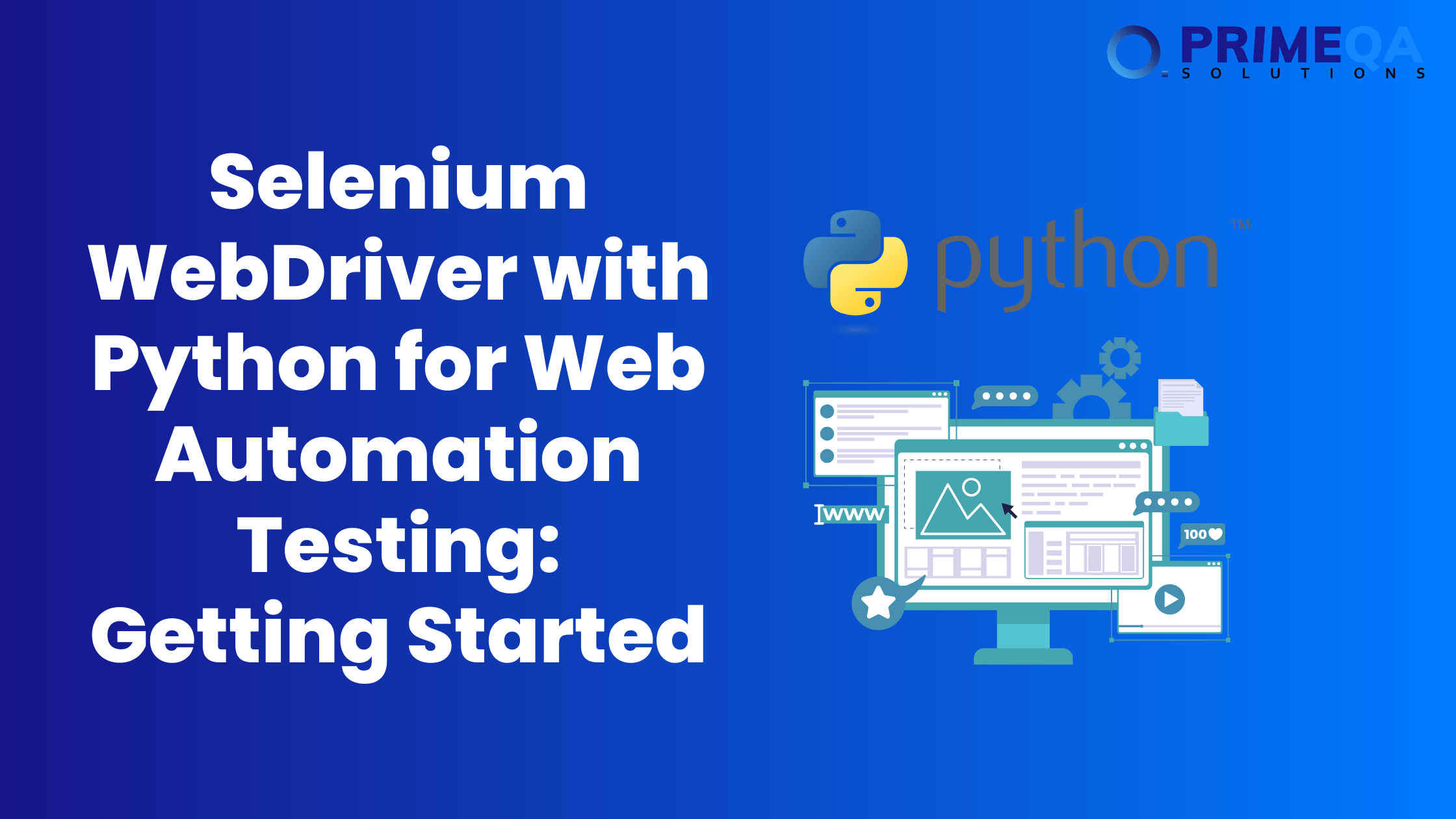Are you a software tester who’s bored with working on some of the same boring activities day in and day out for your web tests? Or maybe you’re a developer who cares about making sure your online application works properly in a variety of browsers. In either case, Python and Selenium WebDriver may be your ticket to effective online automation testing. Automated testing for websites enhances the testing process by identifying the bugs accurately and precisely.
In this blog, we will look at the basics of Python and Selenium WebDriver and how these two tools can be used together in making the task of online test automation easier.
What is Selenium WebDriver?
Among the best web page automation testing tools available for online browser automation, one can find Selenium WebDriver. It would imitate basic user actions, such as clicking buttons, filling in forms, and traversing through pages, and permit web items to be interacted with. WebDriver supports multiple languages (Python, Java, C++, etc.) is a big advantage for the testing and development communities.
Why Python?
Since Python is very readable and easy to use, it is perfect for Selenium WebDriver test script development. The ease of automated testing is well complemented by the strong libraries and community support. With Python its easier to create and maintain reliable test scripts , even for a non-programmer.
Organizing Your Space
Setting up your setup is a prior condition to using Selenium WebDriver and Python for web automation testing. Following is how to do it in detail:
Install up Python: First, install Python to your computer if it isn’t already installed. Download it from the official website of Python. During installation, add Python to PATH.
Selenium WebDriver Installation: You can use pip, a Python package manager, to install Selenium WebDriver. Follow this command in your terminal or command prompt window:
Pip install selenium
Also Read:HOW TO AUTOMATE PYTHON WEB TESTING USING SELENIUM WEBDRIVER
Install Web browser drivers: For the WebDriver to interact with any web browser, it needs specific browser drivers. Ensure your system PATH sees the downloaded driver(s) for the browser or browsers you wish to automate. Popular choices include GeckoDriver for Mozilla Firefox, EdgeDriver for Microsoft Edge, and ChromeDriver for Google Chrome.
Now that your setup is ready, you can go ahead and write your first Python Selenium Webdriver script, working on it.
Writing Your First Test Script
so let’s write a python script using selenium webDriver to automatically open a webpage: from selenium import webdriver
Initialize WebDriver (replace ‘path_to_driver’ with the path to your driver executable)
driver = webdriver.Chrome(‘path_to_chromedriver.exe’)
Open a web page
driver.get(‘https://example.com’)
Close the browser
driver.quit()
Change ‘path_to_chromedriver.exe’ to the actual path of your ChromeDriver executable. You can also use other types of drivers for: Webdriver For Firefox : Firefox() Edge : Edge() returns the appropriate driver paths for Edge. From selenium import webdriver; from selenium.webdriver.common.by import By
driver = webdriver.Chrome(‘path_to_chromedriver.exe’)
driver.get(‘https://example.com’)
# Find and click a button
button = driver.find_element(By.XPATH, ‘//button[text()=”Click Me”]’)
button.click()
# Fill a form field
input_field = driver.find_element(By.ID, ‘username’)
input_field.send_keys(‘your_username’)
driver.quit()
Conclusion
To sum up, Python and Selenium WebDriver, in this regard, are very powerful combinations while trying to automate the testing activities of a web application. You have covered the basics: how to set up your environment and create your first test script, and how to interact with web elements. You’ll find a sea of tools and methods at your disposal for fine-tuning your web automation testing efforts.
That is why Python-based Selenium WebDriver is an equally great tool for both developers who are just starting to look at test automation and seasoned testers. So, why not enhance your web testing skills by knowing more about it right now? If you want to automate Python Web Testing and ace your software testing game then, partner with PrimeQA Solutions for the best automation testing services in Ahmedabad.