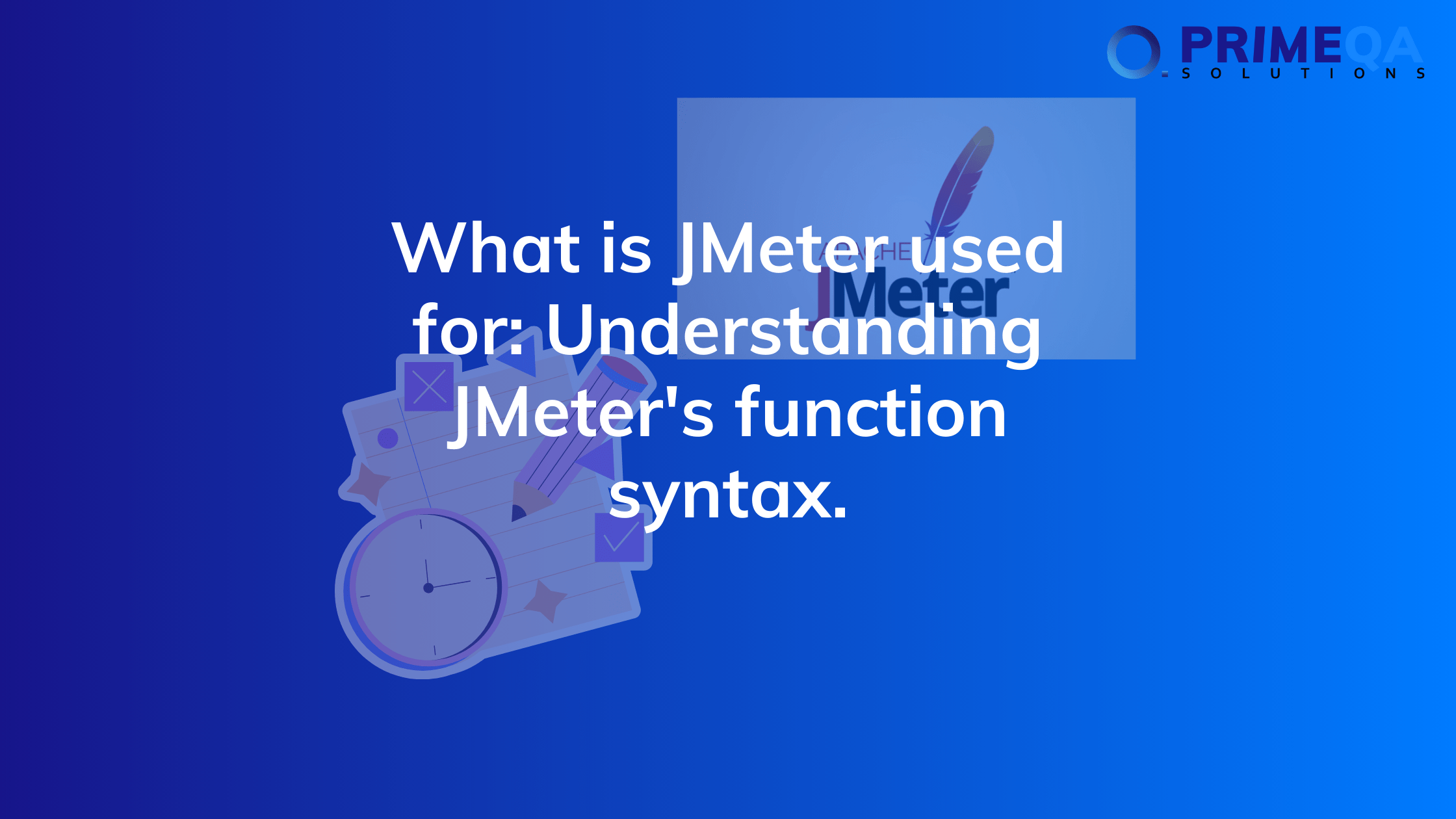Apache JMeter is a robust, versatile tool in performance testing. JMeter is a free and open-source software tool for running performance tests on web applications, servers, and other services. In this blog post, we will see what JMeter is used for, and go through the syntax of JMeter functions so you can harness the most out of this amazing tool.
What is JMeter used for?
Performance tests:
The most common use of JMeter is, of course, for performance testing web applications. Many people use the program simultaneously, so it helps you see how your application can hold its breath in stress. This is meant to be some kind of measurement of response time, throughput, and finding bottlenecks.
Load Testing:
JMeter does load testing on the performance of a system under normal and peak load conditions. It thus helps make sure that, with the help of JMeter, your application can handle expected volumes of users without any loss of performance by way of creating realistic load conditions.
Stress Testing:
Stress testing tests the limits of your application; it will increase the load until failure. Stress testing identifies your application’s capacity and ensures that it can gracefully recover from extreme conditions of load.
Functional Testing:
JMeter is helpful not only for performance testing but also for functional testing of online applications. JMeter can validate the functionality of the application by developing test plans that mimic the interaction of users.
Distributed Testing:
JMeter allows for distributed testing. The load can be shared among several workstations to run big tests. It is really convenient when testing applications with hundreds of concurrent users.
Understanding JMeter Functions Syntax
JMeter functions are special values that generate dynamic data during the test execution process. They bring more flexibility to your test strategies by making it possible to parameterize requests and validate responses. The following are the most frequent functions and their syntax.
1. __time__
The __time() function returns the current time in milliseconds. It’s useful in creating timestamps.
Syntax:
${__time()}
2. Random.
The __Random function returns a random number in a defined range. This is useful when you want to test variable data.
Syntax:
${__Random(min, max, seed)}
min : Minimum value, inclusive.
max: The highest value (inclusive).
Seed: An optional seed for the random number generator.
3. __UUID
The __UUID function returns a UUID, or universally unique identifier. This is commonly used to create some sort of unique value for each request.
Syntax:
${__UUID()}
4. __String From File
The __StringFromFile function retrieves a string from a file. This means you can load test data from an external source.
${__StringFromFile(filename, random)}
‘filename’: The path to the file.
‘random’: Whether to read lines randomly (true/false).
5. _counter
The __counter function creates an incremental counter. This can be useful to generate sequences.
Syntax:
${__counter(start, increment)}
‘start’: The starting value.
‘increment’: The value by which to increment the counter.
Example: Functions in Use in a JMeter Test Plan.
Now, let’s take an example of a JMeter test plan using these functions. Let’s say we want to test a website’s login function with different usernames and timestamps.
Thread Group: Here, we set up the ramp-up time and the number of users.
Send an HTTP request: As an example, we add the request to call the login endpoint.
Use Functions in Parameters:
Username: ${__UUID()}
Timestamp: ${__time()}
Example Request Parameters
{ “username”: “${__UUID()}”,
“timestamp”: “${__time()}”}
test data will be dynamic and realistic since each request will contain a different username and a current date due to the usage of these functions.
Conclusion
Apache JMeter is a great tool for doing load and performance testing of web applications. Knowledge of the JMeter function syntax will strongly improve your test strategies by adding dynamism and flexibility. JMeter routines are necessary for generating random numbers, timestamps, or unique identifiers for realistic and efficient test scenarios.