Every other new application is being developed, which gives rise to the requirement for automation testing. Selenium stands as one of the most powerful options in the market for web application testing among many automation tools. Selenium automation testing with Java is strong, applicable in several areas, and easy to use, making it very useful to developers and testers. To extract the best of its abilities, I recommend to follow a few key approaches. Consider these ten key approaches to ensure successful Selenium automated testing.
Clearly Defined Test Objectives:
Before starting any Selenium automation, one should be aware of best practices for Selenium testing in Java to enhance the efficiency of automation testing. Prioritizing test cases based on their importance, specifying functionalities to test, and defining the scope of testing are some of the critical aspects of the tests. Well-defined objectives guarantee better test coverage and targeted testing efforts.
Maintainable Test Framework
Long term sustainability of Selenium automation depends upon developing a maintainable test framework. Use the design patterns that are maintainable, readable, and reusable. These patterns have been the popular names of the “Screenplay Pattern” or the “Page Object Model” (POM). To maintain clean, well-organized code, keep test code modularized, reduce dependencies, and rewrite the code as frequently as possible.
Effective Test Data Management
Test data forms an essential part of automated testing. Use data-driven testing practices, externalize test data from separate files or databases, and generate test data dynamically on the fly as and when needed to enact measures to effectively manage test data. Ensure that the data is isolated to avoid data corruption in cross-tests.
Graceful error handling
Among other things, Selenium automation scripts fail due to pop-ups, timeouts, and element not found. Good exception-handling approaches can help to handle exceptions with grace, contributing to even more increased test stability with the use of try-catch blocks, explicit waits, and unexpected alert handling.
Maximize Test Coverage
Maximize test coverage by running as many test cases as possible for different browsers, devices, and screen resolutions. Selenium Grid helps you run many browsers in parallel and shortens test execution time while maximizing coverage. The test cases are best arranged by order of importance and their level of risk to the company.
Cross-Browser Testing
Web apps must support a wide variety of browser versions and configurations. Through Selenium for cross-browser testing, test the entire cross-browser functionality and user experience of popular browsers such as Chrome, Firefox, Safari, and Edge. Leverage browser compatibility testing tools to check browser compatibility, pinpoint browser-specific issues, and fix them.
Continuous Integration and Deployment (CI/CD)
Make use of Selenium automated testing in your CI/CD to have a continuous feedback loop so that errors can be found as soon as possible. Use systems like Travis CI, GitLab CI, or Jenkins which will allow running automated tests for every commit to normalize integration. Automate deployment to standardize test conditions.
Detailed Test Reporting
Provide detailed test reports that list all the tests that were skipped, failed, or finished the execution of test cases. Develop aesthetically pleasing and interactive test reports with comprehensive screenshots, failure analysis, and test logs by taking the help of reporting frameworks such as ExtentReports or Allure. Stakeholders must have access to the reports so that they could make appropriate decisions for better decision-making and visualization.
Test Environment Management
Make use of decent and well-organized test environments to get the best from your test environment and ensure the results you have are sound enough. Use the automated setup and teardown to ensure you have a reliable and effective deployment of a test environment. To achieve ideal environment balance across each of the stages of the SDLC, make use of a separate test environment with containerization techniques such as Docker.
Continuous Training and Improvement
Keep in touch with the latest trends, new developments, and best practices in the industry by deploying Selenium-based automated testing. Connect with the leaders by attending the webinars, seminars, and online forums where people of the same belief gather. We should get these testing practices reviewed and evaluated regularly for identification and redressal of various areas in need of improvement.
Conclusion
Well performed Selenium automation testing can drastically enhance the effectiveness, reliability, and quality of any online application. Testers deliver quality software within a faster development cycle and can make their Selenium automation easier. Remember that mastering Selenium automation requires constant learning, adaptation, and optimization.







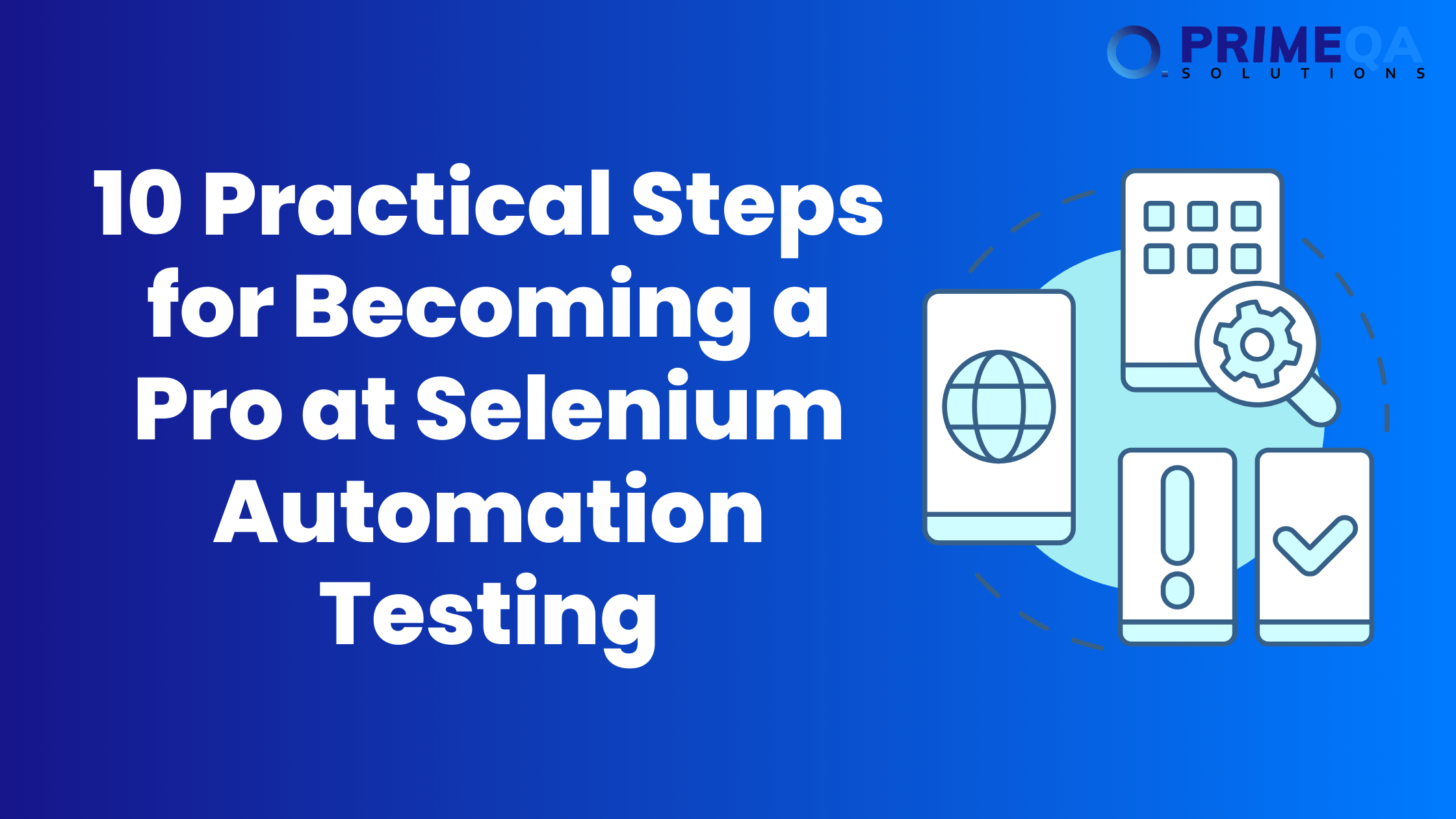
How to Handle Multiple Browser Tabs with Selenium | PrimeQA
September 5, 2024[…] of all, Selenium is an excellent tool for automated testing regarding field-based web applications. Now, while testing, one of the most common problems that […]